Creating a gap effect over a transition has three advantages. First, like other gap effects, it keeps the effect separate from the underlying elements. You can modify the transition without interfering with the effect, and vice versa. Second, you only need to apply the effect once rather than to each element separately, greatly simplifying fine-tuning the effect. Finally, you can restrict the effect to just a portion of the underlying elements.
To apply a Soft CC to a gap over a transition:


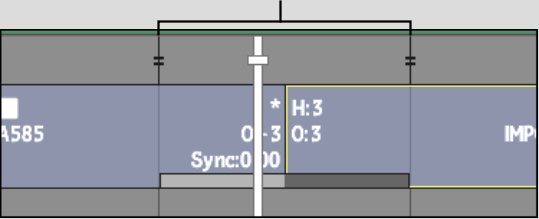
You can trim the gap effect independently of the transition, or edit the animation of the Soft CC effect without being restricted by the relative location of the cut point or the start and end frames of the transition.