Creating Dissolves on the Timeline
You can add dissolves to clips brought into the Player or Batch timeline. You use the Dissolve options to set the duration, mode, and other parameters of a dissolve. You can also access the Dissolve Editor from the timeline to modify the Mix Percentage curve.
You set default values for dissolves created on the timeline in the Timeline section of the Preferences menu. See Dissolve.
To create a dissolve on the timeline:


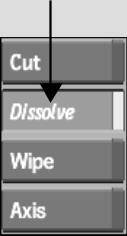
If the splice does not have sufficient handles to create a dissolve of the specified default duration, the dissolve will have the maximum duration possible.