Monitor the location of the current frame by referring to the Current Frame field and the positioner in the timebar. The Duration field indicates the total duration of the clip.


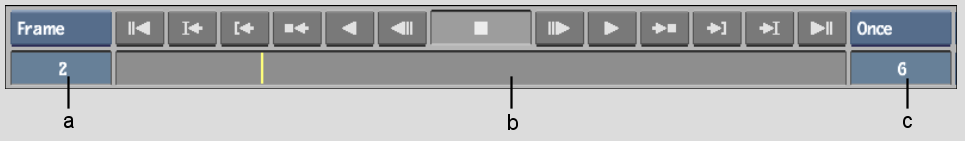
(a) Current Frame field (b) Timebar (c) Duration field
Current Frame fieldDisplays the frame number or timecode of the current frame. You can jump to a frame by entering a frame number or timecode in this field.
TimebarRepresents the duration of the clip. The positioner (the yellow marker) indicates the frame you are viewing relative to this duration. You can scrub the clip by dragging the positioner.
Duration fieldDisplays the duration of the clip in frames or timecode. Click this field (or press Ctrl+Alt+T) to cycle between frame numbers, source timecode, and record timecode. You can also enable Show All TC to view all timecode at the same time.
To set the default display to frame numbers or timecode, see Displaying Timecode and Keycode.