What's New > What’s New in Importing and Exporting Media > Importing and Exporting QuickTime Media Files >
New Configurable QuickTime Codec Profiles
You can now create, save, and reuse customisable codec profiles.


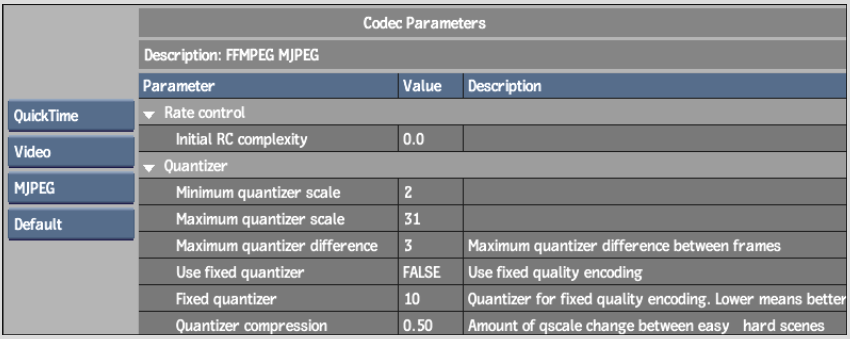
You can create a custom profile for a particular codec that can be used for specific jobs. Using the Codec Profile Editor, you can customize parameters (such as compression settings) and create a library of different codec settings that you can use anytime. The codec profiles appear only for the codec for which the profile was created. You can also delete any codec profile, or load codec profiles created in another Visual Effects andFinishing application.
See Working with Codec Profiles.