Colour Pots
Use colour pots to set colours associated with functions and objects. For example:


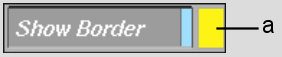
(a) Colour pot
When you click a colour pot, the colour picker appears. Use the colour picker to set a colour by adjusting channel values, selecting a colour stored in colour pots or from a mixing palette, or by sampling from a frame in a clip. See Picking Colours.