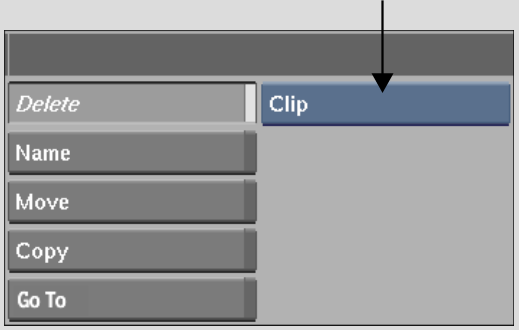Show in Contents

Add to Favorites

Home: Flint

Copying Clips

Moving, Copying, and Deleting Clips on the Desktop

Deleting Desktops

Deleting Clips
Delete clips
from the desktop using the Delete button or gestural techniques.
You can also delete a single frame or a range of frames, delete
the audio tracks associated with a clip, or delete all clips on
a reel.
To
delete clips using the Delete button:
- From
the desktop, click Delete.
- From
the Delete Mode box, select an option.
| Select: |
To delete: |
| Clip |
A single clip. |
| Reel |
All clips on a reel. |
- With
the red arrow cursor, select the clip or reel that you want to delete.
The clip or reel is deleted from the desktop.
TipIf necessary, click Undo to restore the clip.
To
delete clips gesturally:
- Drag
a clip from its reel to the bottom of the menu.
- When
the recycle cursor appears, release the clip to delete it.
To
delete a range of frames, or to delete frames with or without audio:
- Follow
the instructions for the comparable Move button procedures. See
Moving Clips.