Mixing Colours Using the Colour Palette
You can use the colour picker to mix colours on a palette.
To mix colours:
The Current Colour pot and Reference Colour pot both display the incoming colour.


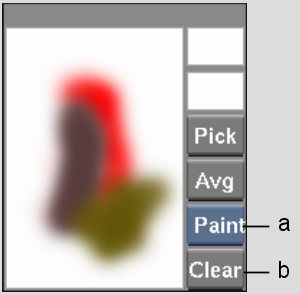
(a) Mode box (b) Clear button
Colour mixing occurs as more colours are added and they blend.
The mixed colour appears in the Current Colour pot.