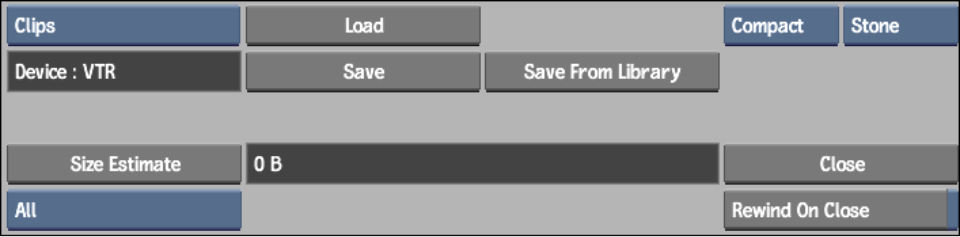Show in Contents

Add to Favorites

Home: Flint

Searching in an Archive

Archiving

Deleting Entries from an Archive

Appending Entries to an Existing Archive
You
can add new material to an existing archive as long as there is
space on the archiving medium. When opening an archive to add entries,
use the table of contents on the archive. For VTR archives, use
the OTOC to add entries.
NoteIf you want to open an archive using the
OTOC on a machine other than the one on which it was created, copy
the OTOC to the new machine.
To
append entries to an existing archive:
- Open
the archive. See
Opening an Archive.
The Archive menu appears.
- Do
one of the following.
| Click: |
To: |
| Save |
Select clips to archive from the EditDesk. |
| Save from Library |
Select clips to archive from the clip library. |
- Select
the backup set from the Backup Set box.
- Select
the entries you want to add to the archive.
- When
archiving from the clip library, after selecting the clips, do one
of the following.
| Click: |
To: |
| Save |
Save the selected clips to the archive. |
| Save & Close |
Save the selected clips to the archive, and then close
the archive.
|
NoteYou can exit from the Save Clip from Library
menu to continue adding clips from the desktop to the archive.
- If
you have not already done so, close the archive.