When you remove an element from an edit sequence gesturally, the effect depends on whether Ripple is on or off. When Ripple is off, you lift an element, leaving a gap in place of the lifted element.


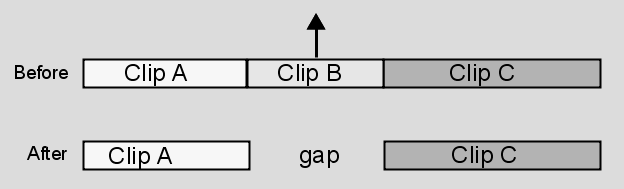
When Ripple is on, you extract an element, and the edit sequence collapses to fill the gap left by the extracted element.


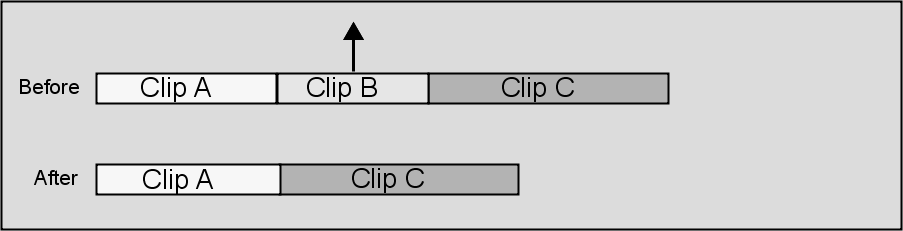
You can lift or extract elements from the timeline independently of the Ripple mode using hot keys.
To lift or extract an element from an edit sequence using hot keys:
The lifted element is placed in the schematic.
The extracted element is placed in the schematic.
To gesturally remove an element from an edit sequence:
To gesturally copy an element to the schematic:
To copy the material between in and out points, press Ctrl+' to select the material and then press Alt+Shift and drag the element to the schematic.