Use the Export node to export the final processed result directly to disk without saving the clip to the framestore.
The Export node accepts a front clip and its matte source tab accepts an alpha channel, as long as the front tab has an input and an RGBA-supported format such as .sgi is selected for export.
You can export a final matte by connecting the input to the matte tab on the Export node. Connecting the input to the front tab on the Export node produces a final result clip.
When you select the Export node, the Image Export controls, Resize controls, LUT Editor, and Queue Manager appear in the Batch menu.


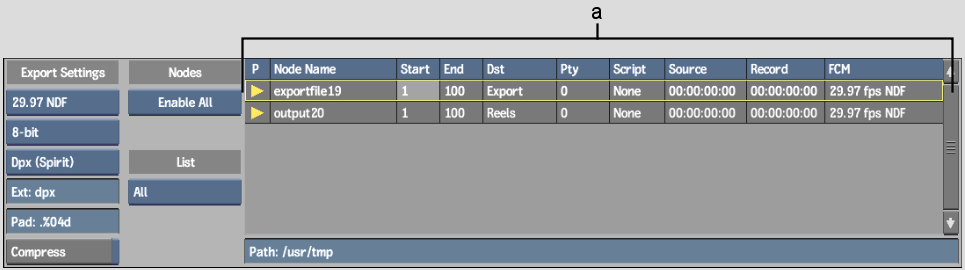
(a) Queue Manager