Use the Undo Levels field to specify how many levels of information are saved to the undo buffer (the default is 10 levels). This value determines the maximum number of actions you can undo when working on the EditDesk. For example, if the Undo Levels value is set at 5 and you delete 6 clips from the EditDesk, you can click Undo once for every clip you want to restore to the EditDesk, except the first one. Since the Undo Levels value is set to 5, the first deleted file cannot be restored.


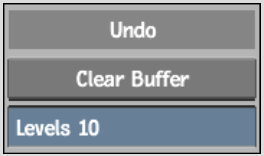
When you delete clips from the EditDesk, they are temporarily stored in the undo buffer and occupy space in the framestore. To remove the clips from the undo buffer and free up disk space on the framestore, use Clear Buffer.