Using the Recursive Clone Medium
Use the Recursive Clone medium to make multiple copies of an area of an image. The result image and the paint applied to it is used as the source. Each copy is a degraded version of its predecessor. The offset between the origin point and the destination point is set in the Offset fields.
To paint using the Recursive Clone medium:
The Recursive Clone options appear.


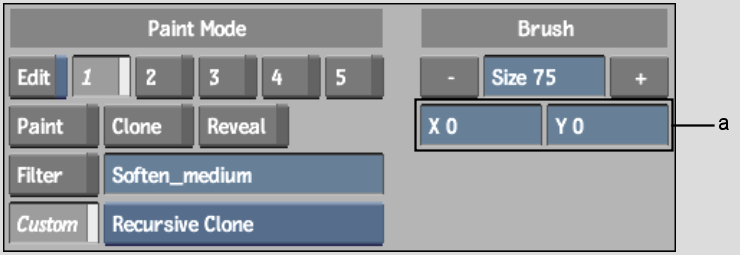
(a) Offset fields
A red tracking circle appears around the destination point.
The image contained within the green circle brush is copied to the region defined by the red circle.
|
|
| Original image | After using the Recursive Clone medium |