Use the Average options to smooth out uneven camera motion. For example, if the camera moves at a certain rate and suddenly drops or increases in speed, the Average option can stabilize the camera motion.
The Average option smooths camera motion over a group of keyframes. Use the Curve Value field to determine how much stabilizing is applied to the clip. A larger value averages camera motion over more keyframes and increases camera smoothness. Use Average to affect the Stabilizer's Shift values since Shift represents the amount of movement in a clip.
Analyse your clip to generate the initial channel data, then select the channel to apply the average to.
To smooth out camera motion:


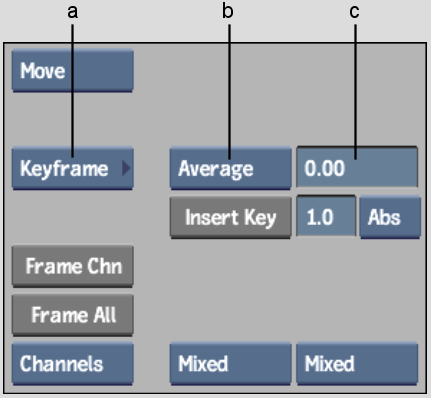
(a) Animation Controls box (b) Curve option box (c) Curve Value field