You can add a drop shadow to a cutout by selecting the Drop option from the Paste Mode box. The drop shadow's colour is taken from the Current Colour pot.


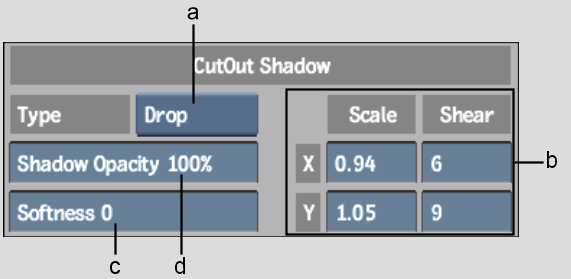
(a) Paste Mode box (b) Scale and Shear fields (c) Softness field (d) Shadow Opacity field
Shadow Opacity fieldAdjusts the transparency of the drop shadow. Decrease the value to increase the transparency.
Softness fieldAdjusts the edge softness of the drop shadow. Increase the value to increase the softness of the shadow.
Scale and Shear fieldsShears and scales the drop shadow along the X- or Y-axis. These fields can be used to add lighting perspective to the image.