In the Batch Paint menu, the Sources list now displays the front clip and matte clip as its first entry. Each entry in the Sources list includes a Slip field. The Slip values can be set to offset the front, matte, and sources when they are overlaid as reference images and used with the Reveal operation. See Using Sources.
Clone and Reveal operations now retain their individual Paint Mode settings after changing media.
You can now use the options in the Paint On box to apply strokes to the current frame, all frames, or the current frame and all frames that follow it.


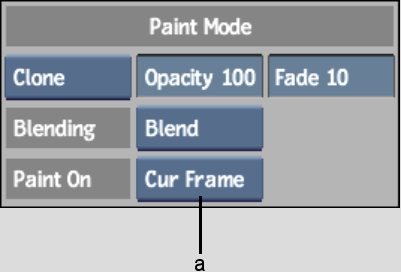
(a) Paint On option box
You can access the Node Setup menu to set scaling options for brush strokes associated with the Paint node. By specifying the previous resolution of an input clip before it was resized, the brush strokes applied to the clip can also be scaled based on these settings. See Scaling Brush Strokes.