Strobing a Clip
Use the Strobe option to create a clip that repeats a specified number of frames or fields without changing the duration of the clip. The repeated frames or fields replace the original frames or fields in the clip and the timewarp curve is automatically modified with new keyframes based on the values you specify for the strobe.
The following shows a clip strobed by frames with a repeat value of 2.


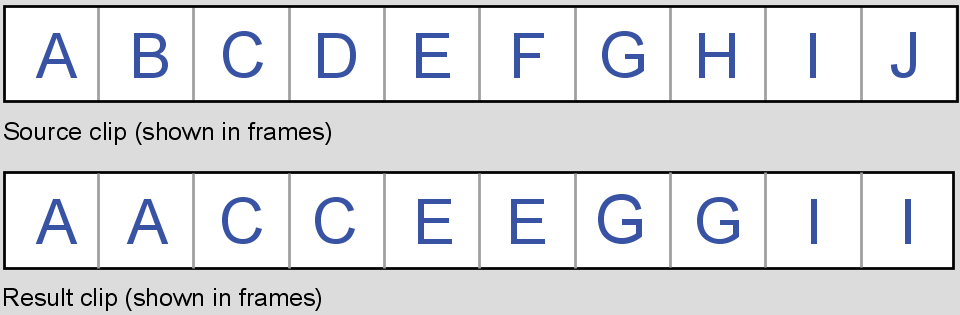
The following shows a clip strobed by field 1 with a repeat value of 3.


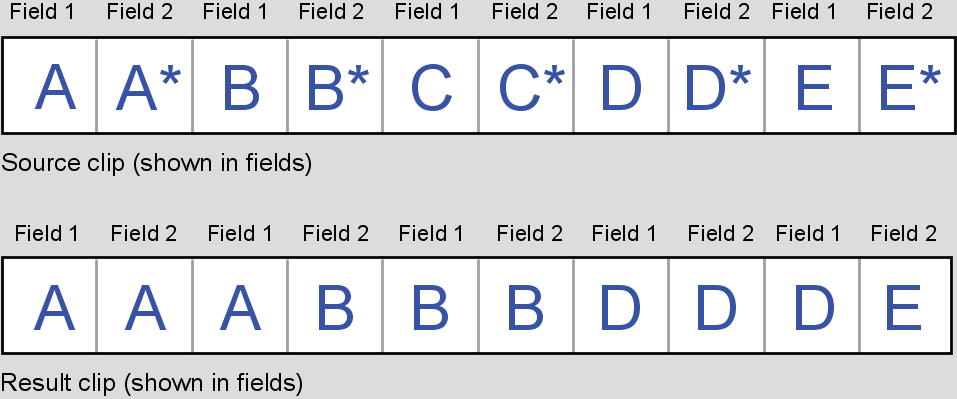
To apply a strobe to a clip: