When you export a clip as an OMF file, the file is saved in a directory in the filesystem. You can load an OMF file from the directory into another application, or transfer it to another platform.
To complete a project, you can also export an edited clip to an OMF file with embedded audio media. That way, any audio finishing systems supporting OMF format can read the file. Audio-only information and audio media is exported. You should limit the size of an exported file to 2 gigabytes.
The following applications can read an OMF file exported from Flame:
|
|
The following information is exported:
|
|
The following information is not exported:
|
|
In addition, the following restrictions must also be taken into account:
To export an OMF file:



The Export EDL menu appears.


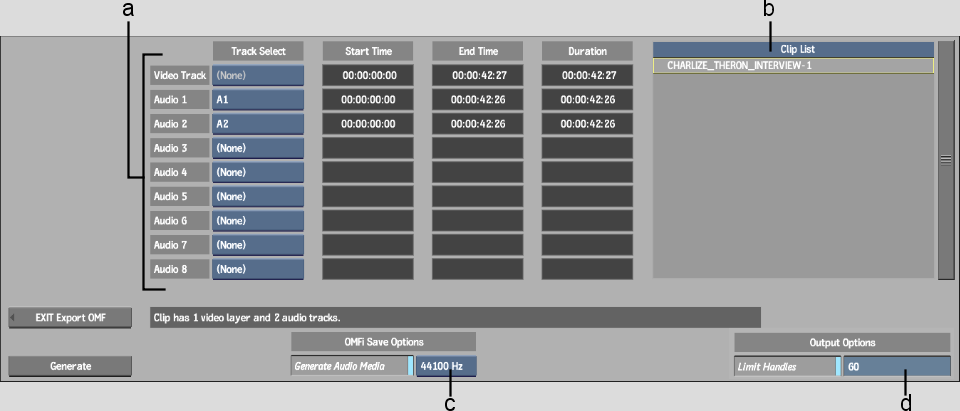
(a) Track table (b) Clip List (c) Audio Sample Rate box (d) Limit Handles field
The audio is saved as a separate file.
Enter a value for the number of frames used before and after the edit in the Limit Handles field.
The file browser appears.



The OMF file is exported to the specified location.