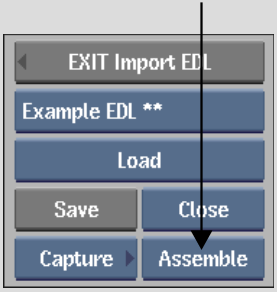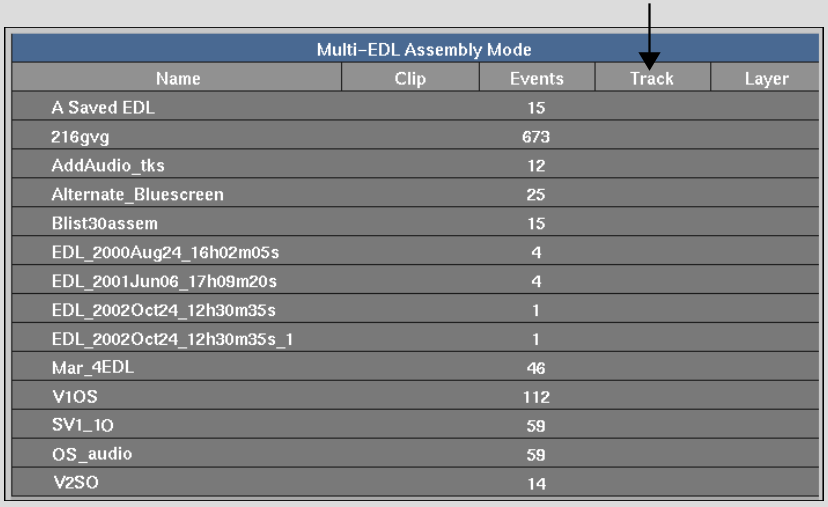Show in Contents

Add to Favorites

Home: Flame

Assembling a Single EDL

Assembling EDLs

Capturing and Assembling Multiple EDLs into Acts

Assembling Multiple EDLs
If you have multiple EDLs, you can use Multi-assemble
mode to combine all the EDLs into a multitrack. You can also use Multi-assemble
mode to create a multilayer clip for vertical editing. When you
multi-assemble EDLs, you select the EDLs in the order in which you
want them to appear in the multitrack.
To
multi-assemble clips:
- In
the Import EDL menu, load all the EDLs that you want to multi-assemble.
- In
the Assemble box, select and click M-Assemble.
The Multi-Assemble menu appears.
- Select
EDLs in the order that you want them to appear in the multitrack
by clicking the Track column.
- If
you want to create a multilayer clip for vertical editing, you can
change the layer assignment by clicking the Layer column.
You may need to deselect some entries, depending
on the track to which you are trying to add additional layers.
- Enter
the name for the assembled clip in the Name field.
- Specify
the destination library reel.
- Click
Assemble Selected EDLs.
The assembled clip is created in the clip library.