Loading Text Files
You can load text files, preferences, and ASCII files. You can also reset the Text menu settings with its factory defaults.
To load a file:


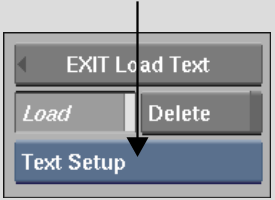
| Select: | To load: |
|---|---|
| Preferences | Setup menu options that you have saved. |
| Path | Previously saved text path setups. Setups between text
paths and garbage masks are interchangeable. Therefore, you can
also load a garbage mask shape as a path.
NotePreset paths are available in the user/discreet/<product
home>/path/default directory.
|
| Logo | Previously saved logos. |
| Text File | Text files. When you select Text File, you can select
the encoding of the loaded file. This applies the correct conversion
from the selected file's encoding to the application's internal
encoding. For example, select ISO8859-1 to import Latin-1 ASCII files, or UCS-2 to import 2-byte Unicode encoded text files. The encoding options reflect the character encodings available with your system. The load mechanism supports the same encodings as the iconv utility. Optional iconv converters are available by installing national language support options. |
| Multiple Text Setup | Several layers or text files at a time with preferences. Text module preferences that were saved with the selected file are loaded as well. |
| Text Setup | A layer or text file created in the Text module. Text module preferences that were saved with the selected file are loaded as well. |
| Factory Defaults | The original Text module settings that were delivered with Flame. |