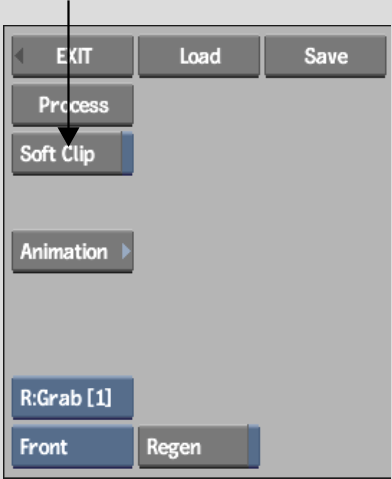Pre-processing > Resize >
Processing Clip Handles When Working with Soft Clips
When you resize clips on the Desktop that have soft edits such as dissolves, you can process all frames that are part of the dissolve and keep the soft edits intact. That way, if you want to change the dissolve, resized handle frames are available.
To process all frames associated with a soft clip: