About the Timecode Calculator
You can use the numeric keypad to work with timecode. When you click a timecode field, the numeric keypad appears with the full timecode.


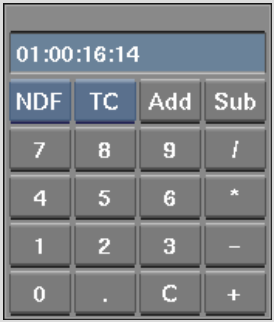
Use the numeric keypad to do the following:
When you use the numeric keypad as a timecode calculator, some keys have a different function.
| Click: | To: |
|---|---|
| Period | Insert two zeros. |
| TC/FRM | Switch, or show conversion, between frames and timecode. |
| DF/NDF | Switch between Drop Frame mode and Non-Drop Frame mode. If you are in PAL video, this button does not appear. |