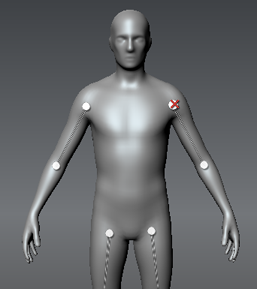To delete joints
- Do any of the following:
- Ctrl-click joints on the mesh. A red
X cursor appears as you press Ctrl and click, indicating that you
will delete the joint.
- With any of the Pose Tools
active, select a joint on the model, then press Delete.
- Expand the Skeleton object
in the Object List, then select the
joint (bone) and press Delete.
To delete an entire skeleton
- Right-click the Skeleton object
in the Object List and select Delete
Object from the menu that appears.