Painting >
Sample color from an image
plane
You can copy (sample) a color from a bitmap image on an image plane by first importing the image into the 3D View as an image plane, and then using the Eyedropper.
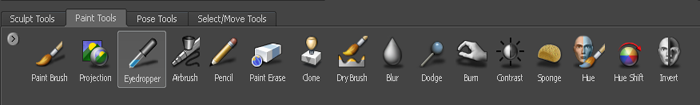
The cursor changes to an eyedropper icon indicating the Eyedropper is active.
The color is sampled and loaded into the color channel for the paint brushes. The next time you paint using that brush the color you copied is used.
To keep the Eyedropper tool active until you select another paint or sculpt tool press the I key as you sample.