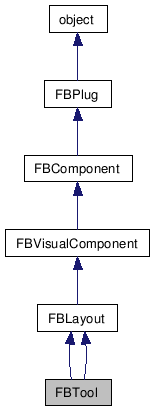
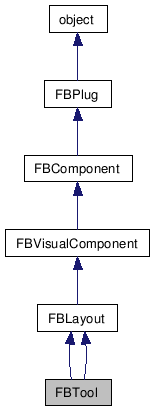
See samples: CloseTool.py, SafeToolCreationExample.py, ToolCommunicationReceiver.py.
Public Member Functions |
|
| FBTool (str pName=None) | |
| Constructor. |
|
| FBTool (str pName, bool pRegisterTool) | |
| Constructor used when creating tools not in
the Tools menu of Motion Builder. |
|
Public Attributes |
|
| int | StartSizeX |
| Read Property: Starting Size. This is
the initial size in X when the tool is opened. Default = 800
|
|
| int | StartSizeY |
| Read Property: Starting Size. This is
the initial size in Y when the tool is opened. Default = 400
|
|
| int | MaxSizeX |
| Read Property: Maximum Size in X
(Disabled in this version). A value of -1 means no maximum size.
|
|
| int | MaxSizeY |
| Maximum Size in Y (Disabled in this
version). A value of -1 means no maximum size. |
|
| int | MinSizeX |
| Read Property: Minimum Size in X. A
value of -1 means no minimum value. |
|
| int | MinSizeY |
| Read Property: Minimum Size in Y. A
value of -1 means no minimum value. |
|
| int | StartPosX |
| Read Property: Starting Position in
X. This is the initial position when the tool is opened. Default =
450 |
|
| int | StartPosY |
| Read Property: Starting Position in
Y. This is the initial position when the tool is opened. Default =
450 |
|
| str | ToolName |
| Read Property: Tool Name |
|
Constructor used when creating tools not in the Tools menu of Motion Builder.
| pName | Name of tool, must be an unique name. | |
| pRegisterTool | Tells if we should register the tool on the toolmanager. You can later call Showtool to pop it. |
Read Property: Starting Size. This is the initial size in X when the tool is opened. Default = 800
Read Property: Starting Size. This is the initial size in Y when the tool is opened. Default = 400
Read Property: Maximum Size in X (Disabled in this version). A value of -1 means no maximum size.
Read Property: Starting Position in X. This is the initial position when the tool is opened. Default = 450
Read Property: Starting Position in Y. This is the initial position when the tool is opened. Default = 450
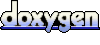 1.5.3
1.5.3