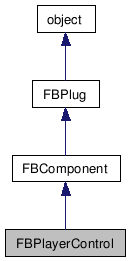
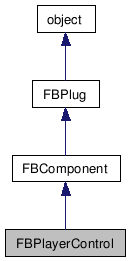
Interface to use the transport controls (play, stop, etc.) The following Python snippet shows its basic playback operation
lPlayer = FBPlayerControl()
lPlayer.GotoStart()
lPlayer.Play()
Keys can also be set and used with Key(), GotoNextKey(), and GotoPreviousKey(). All actions are performed by default on the current take. The is the MotionBuilder default take, unless you have multiple takes in your scene. To switch between takes, use FBTake.
See samples: ShotTrackSetupTool.py, RenderLayers.py, CameraSwitcher.py, MirrorPoseOverTime.py, MultiLayerKeying.py, StartDevice.py, StopDevice.py.
Public Member Functions |
|
| FBPlayerControl () | |
| Constructor. |
|
| FBTransportPlaySpeed | GetPlaySpeed () |
| Get Play Speed . |
|
| FBTimeMode | GetTransportFps () |
| Get the UI frame rate use for display
configure in the system. |
|
| float | GetTransportFpsValue () |
| Get the UI frame rate value. |
|
| FBTransportMode | GetTransportMode () |
| Get Transport Mode. |
|
| bool | Goto (FBTime pTime) |
| Goto a time specified by pTime. |
|
| bool | GotoEnd () |
| GotoEnd button (FastForward). |
|
| GotoNextKey () | |
| Go to the next key. |
|
| GotoPreviousKey () | |
| Go to the previous key. |
|
| bool | GotoStart () |
| GotoStart button (Rewind). |
|
| Key () | |
| Key default data. |
|
| bool | Play (bool pUseMarkers=False) |
| Play button. |
|
| bool | PlayReverse (bool pUseMarkers=False) |
| Play Reverse button. |
|
| bool | Record (bool pOverrideTake=False, bool pCopyData=True) |
| Begin recording. |
|
| SetPlaySpeed (FBTransportPlaySpeed pPlaySpeed) | |
| Set Play Speed . |
|
| SetTransportFps (FBTimeMode pTimeMode, float pCustom=0.0) | |
| Set the system frame rate use for display.
|
|
| bool | StepBackward () |
| Step one frame backward. |
|
| bool | StepForward () |
| Step one frame ahead. |
|
| bool | Stop () |
| Stop button. |
|
Public Attributes |
|
| bool | IsPlaying |
| Read Only Property: Is the transport
control playing? |
|
| bool | IsPlotting |
| Read Only Property: Is there a
plotting in progress? |
|
| bool | IsRecording |
| Read Only Property: Is there a
recording in progress? |
|
| bool | LoopActive |
| Read Write Property: Is looping
active? |
|
| FBTime | LoopStart |
| Read Write Property: Loop begin time.
|
|
| FBTime | LoopStop |
| Read Write Property: Loop end time.
|
|
| FBTime | NextMarker |
| Read Only Property: Next marked time.
|
|
| FBTime | PlotSamplingPeriod |
| Read Write Property: Sampling period
for the model plotting. |
|
| FBTime | PreviousMarker |
| Read Only Property: Previous marked
time. |
|
| FBTime | RecordingSamplingPeriod |
| Read Write Property: Sampling period
for the model recording. |
|
| FBTransportSnapMode | SnapMode |
| Read Write Property: Set the
transport control snap mode. |
|
| FBTransportTimeFormat | TransportTimeFormat |
| Read Write Property: Current Time
Mode of the transport controls. |
|
| FBTime | ZoomWindowStart |
| Read Write Property: Starting time of
the transport control zoom window. |
|
| FBTime | ZoomWindowStop |
| Read Write Property: Stopping time of
the transport control zoom window. |
|
| FBPlayerControl | ( | ) |
Constructor.
| FBTransportPlaySpeed GetPlaySpeed | ( | ) |
Get Play Speed .
| FBTimeMode GetTransportFps | ( | ) |
Get the UI frame rate use for display configure in the system.
| float GetTransportFpsValue | ( | ) |
Get the UI frame rate value.
| FBTransportMode GetTransportMode | ( | ) |
Get Transport Mode.
Goto a time specified by pTime.
| pTime | Time to jump to. |
| bool GotoEnd | ( | ) |
GotoEnd button (FastForward).
| GotoNextKey | ( | ) |
Go to the next key.
| GotoPreviousKey | ( | ) |
Go to the previous key.
| bool GotoStart | ( | ) |
GotoStart button (Rewind).
| Key | ( | ) |
Key default data.
Key all selected data.
Play button.
| pUseMarkers | Play until next marker if true, ignore markers otherwise. |
Play Reverse button.
| pUseMarkers | Play until next marker if true, ignore markers otherwise. |
Begin recording.
| pOverrideTake | Write over current take?(default=false) | |
| pCopyData | Unused. Necessary for compatibility(default=true). |
| SetPlaySpeed | ( | FBTransportPlaySpeed | pPlaySpeed | ) |
Set Play Speed .
| pPlaySpeed | indicate the play speed when a play command occur. |
| SetTransportFps | ( | FBTimeMode | pTimeMode, | |
| float | pCustom = 0.0 |
|||
| ) |
Set the system frame rate use for display.
| pTimeMode | Indicate the frame rate value to use base on the FBTimeMode values enum.(kFBTimeModeDefault will be stored in fps) | |
| pCustom | Should the time mode be kFBTimeModeCustom, this is used to specify the custom framerate. |
| bool StepBackward | ( | ) |
Step one frame backward.
| bool StepForward | ( | ) |
Step one frame ahead.
| bool Stop | ( | ) |
Stop button.
Read Only Property: Is there a plotting in progress?
Read Only Property: Is there a recording in progress?
Read Write Property: Is looping active?
Read Only Property: Next marked time.
Read Write Property: Sampling period for the model plotting.
Read Only Property: Previous marked time.
Read Write Property: Sampling period for the model recording.
Read Write Property: Set the transport control snap mode.
Read Write Property: Current Time Mode of the transport controls.
Read Write Property: Starting time of the transport control zoom window.
Read Write Property: Stopping time of the transport control zoom window.
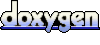 1.5.3
1.5.3