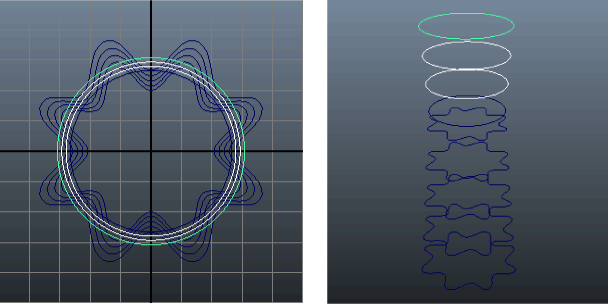In the next steps, you’ll create several copies of the previously created circles (also called curves) to form the skeletal contours of the salt shaker’s surface.
To duplicate curves for the lofted surface
 .
.
This creates four copies of the original curve, each translated three units above the last, and each scaled smaller than the last.
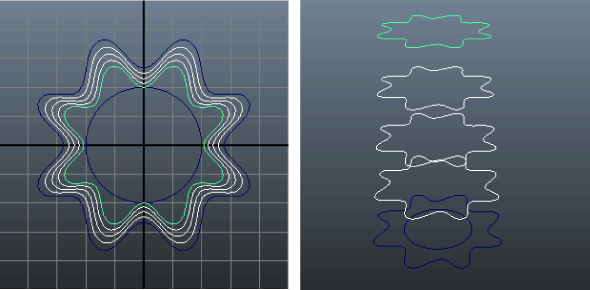
 with the following options:
with the following options: This creates three copies of the circle, each translated two units above the last, and each bigger than the last.