The number of nodes in the IK system’s hierarchy at this point may appear a bit overwhelming, but it allows the posing of the mechanical arm to be efficient and effective. You can simplify the display of the nodes by collapsing portions of the hierarchy.
To collapse the display of the hierarchy
The child nodes below joint1 disappear, simplifying the display of the hierarchy. The small arrowhead on the corner of the joint1 node indicates that a hierarchy exists below joint1. If you later need to view or select these nodes you can expand them again.
The display of the hierarchy is simplified as shown below.
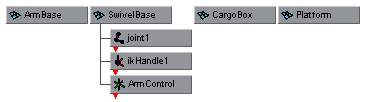
The IK system is now rigged and ready for animation.