Now that you have a tweaked animation for your zombie, you can apply it to your graveyard scene.
To apply the tweaked zombie shuffle
 -click and select Reference > Assign Offline File from the menu that appears.
-click and select Reference > Assign Offline File from the menu that appears.
A new armTweak1RN reference node appears in the Outliner.
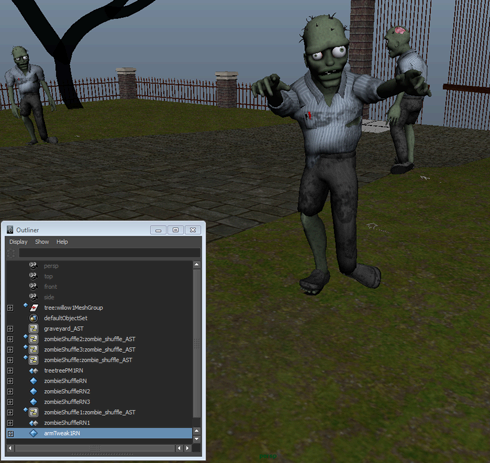
The zombie now shuffles with the same alterations you made in the previous steps.
You can toggle between the old default animation and your new tweaked animation by unloading and reloading the armTweak1.editMA file. To do this, in the Outliner,  -click armTweak1RN reference node and select Reference > Unload file or Reference > Reload file from the menu that appears.
-click armTweak1RN reference node and select Reference > Unload file or Reference > Reload file from the menu that appears.
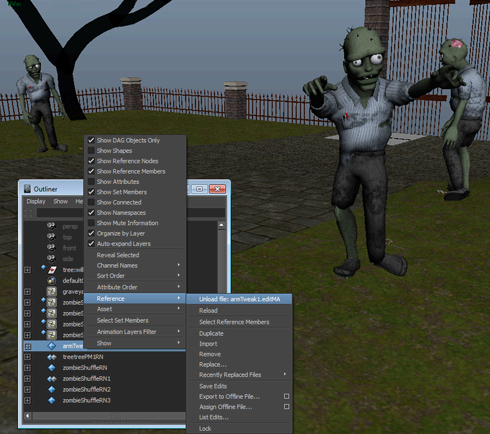
You can also apply the tweaked animation to any or all of the other zombies using the method above. If you were so inclined, you could also create additional shuffle variations and apply them all to the same zombie, then unload or reload their reference nodes to quickly toggle between them.