You can use Maya Fields to animate the motion of nParticles and create the effect of nParticles flowing around obstacles, as well as creating pluming smoke, swirling tornadoes, and rocket exhaust. For a smoke simulation, you can add a Volume Axis field to the scene to create turbulence and swirling effects in the smoke as it rises through the air.
Maya Fields are not part of an nParticle object's Nucleus system and therefore you may need to compensate for the force of Nucleus Gravity and Wind by increasing or decreasing the field's magnitude. Depending on the effect you are creating, you can also turn on Ignore Solver Gravity or Ignore Solver Wind on the nParticleShape node so that your nParticle object is only affected by Maya Fields. For more information about Maya fields see the Dynamics guide.
 .
.
A Field_Smoke1 node appears in the Attribute Editor and in the Outliner.
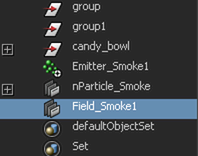
The Volume Axis field is placed at the scene origin by default. You must reposition the field so that the emitted nParticles travel through the volume.
To position the field in the path of the emitted nParticles
 .
.
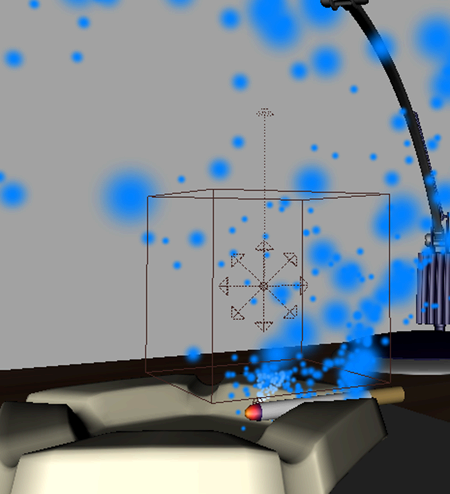
The field creates turbulence in the nParticle smoke as it rises.
However, to create the effect of the smoke curling and dissipating, you need to adjust the field and nParticle attributes further. For example, the emitted nParticles have too much velocity for the field to influence their behavior. You will make these adjustments in the next section.