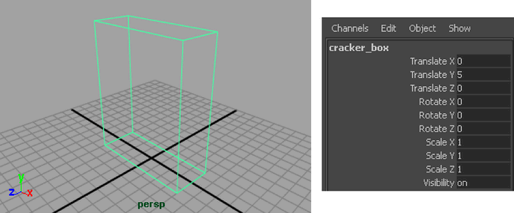You begin the lesson by creating a model of a cracker box using a polygonal cube primitive. The dimensions you’ll use for the cracker box are based on a texture map you’ll apply to the model in this lesson.
To create a cracker box model using a cube primitive
 .
.
A cube primitive in the shape of a rectangular box appears in the scene view.
When the Create UVs option is on it ensures that the primitive object is created with a set of default UV texture coordinates. All polygon primitives in Maya provide an option for creating UV texture coordinates at the time of creation.