To maximize the display versatility of particle render types, you need to add built-in dynamic attributes to the particle
object. When you add a dynamic attribute to an object, the attribute appears in the for the selected object.
To add dynamic attributes
- In the , under the section, click the button next to .
- Observe the attributes that are added.
- Set the following attributes:
| Line Width
|
2
|
This sets the width of each streak.
|
| Tail Fade
|
0.5
|
This sets the opacity of the tail fade; it can range from 0 to 1. A value of 1 makes the tail completely opaque; a value of
0 makes the tail transparent.
|
| Tail Size
|
2
|
This scales the length of the tail. A value of 1 is the default length. Values less than 1 shorten the tail; values greater
than 1 lengthen the tail.
|
You can experiment with these settings to change the look of the particles.
 Except where otherwise noted, this work is licensed under a Creative Commons Attribution-NonCommercial-ShareAlike 3.0 Unported License
Except where otherwise noted, this work is licensed under a Creative Commons Attribution-NonCommercial-ShareAlike 3.0 Unported License
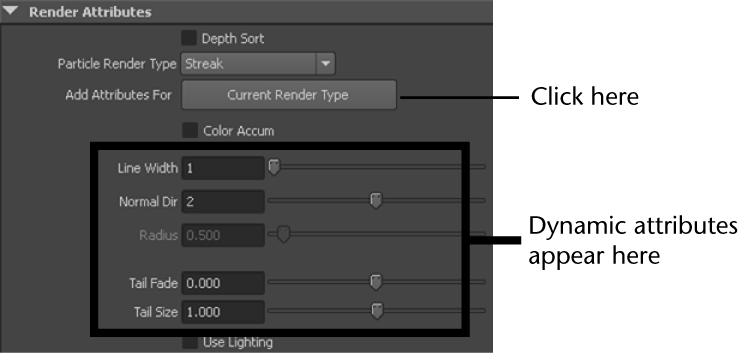
 Except where otherwise noted, this work is licensed under a Creative Commons Attribution-NonCommercial-ShareAlike 3.0 Unported License
Except where otherwise noted, this work is licensed under a Creative Commons Attribution-NonCommercial-ShareAlike 3.0 Unported License