In order to fulfill the template you’ve assigned, you need to publish the attributes outlined by the template. Since this template has a binding set which you created earlier (see, Creating a binding set), you can choose to autobind this asset. Autobinding an asset automatically publishes the ncessary attributes based on the template’s binding set.
You may lose control of Maya for a few moments as it processes the template’s binding set.
The right panel is split into a number of sections.
The majority of the attribute icons in the police_car_AST section turn green. This signifies that they have been bound to identical published names that were found in the template.
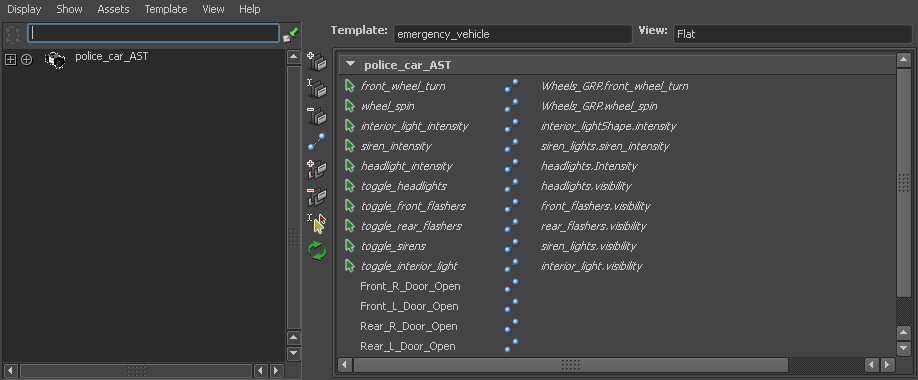
However, there are a set of published names without icons next to them. These represent published names that the template expected, but couldn’t find. You need to publish these attributes manually.
 Except where otherwise noted, this work is licensed under a Creative Commons Attribution-NonCommercial-ShareAlike 3.0 Unported License
Except where otherwise noted, this work is licensed under a Creative Commons Attribution-NonCommercial-ShareAlike 3.0 Unported License