If you open the Outliner, you can see that this scene has already been organized into assets (the buildings and the animated police car). Now you can add some lightposts to make the city more believable.
To add lightposts to the scene
You can now duplicate this lightpost container to set up more lightposts in regular intervals across your scene.
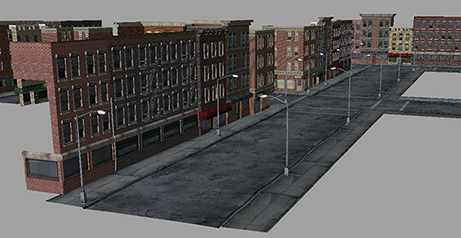
To clean up the Outliner, you can select all the lightpost containers and place them all in a single asset as well.
To create an asset for all the lightposts
 .
.
Maya encapsulates all the lightpost assets into a single asset.
 Except where otherwise noted, this work is licensed under a Creative Commons Attribution-NonCommercial-ShareAlike 3.0 Unported License
Except where otherwise noted, this work is licensed under a Creative Commons Attribution-NonCommercial-ShareAlike 3.0 Unported License