In this lesson you learned how to:
You can add nHair to a polygonal surface by creating or painting the hair. For polygons, UVs should be non-overlapping and fit between 0 and 1. Automatic mapping is a quick way to achieve this (see Automatic UV mapping in the Mapping UVs guide). For more information, see Creating hair in the nHair guide.
Before creating nHair, you should determine which renderer you’ll be using as this will affect what type of hair output you select: NURBS curves or Paint Effects, or both.
While using interactive playback you can modify nHair and see the hair react to dynamic forces. For more information, see Play a hair simulation in the nHair guide.
Style nHair by transforming hair curves and using Lock Length to maintain the length between CVs on a curve. You can also use Maya Fields to style nHair and then add constraints to hold hair in position. For more information, see Modify and style nHair in the nHair guide.
By default, all Nucleus objects that belong to the same solver collide and interact. This means that you can create nDynamic simulations where nHair collides with nCloth garments, such as a shirt collar or hat. With nParticles, you can create snow flakes or rain drops that fall and interact with your nHair.
You can change the look, such as color and curl, of the overall hair by modifying attributes in the hairSystemShape node. But individual follicle attributes can be modified in the follicleShape node, which override or blend with the hair system attributes. For more information, see the following topics in the online help: Hair system attributes (hairSystemShape in the Hair guide), Follicle attributes (follicleShape in the nHair guide) and Set up hair shading in the guide.
Paint Effects hair can be rendered using the Maya Software renderer. You can also convert Paint Effects hair to polygons and render in another renderer, such as mental ray. Or you can output just the dynamic curves to an external renderer, such as Renderman. For more information, see Rendering nHair in the nHair guide.
You can also create non-hair models and effects with Hair. Any NURBS curve can be made into a dynamic hair curve. In addition to creating long hair and hairstyles you can use hair curves to create:
In addition you can assign a Paint Effects brush to a hair system as shown in the image below.
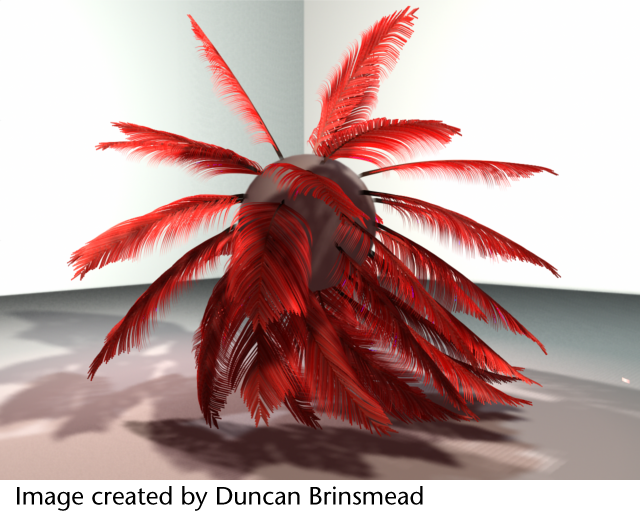
 Except where otherwise noted, this work is licensed under a Creative Commons Attribution-NonCommercial-ShareAlike 3.0 Unported License
Except where otherwise noted, this work is licensed under a Creative Commons Attribution-NonCommercial-ShareAlike 3.0 Unported License