An asset is the best way to define an object in your scene. An asset is not visible in the main viewport, but you can select it from the Outliner, Hypergraph Connections editor, and Asset Editor.
To create an asset for the fire truck
 .
.
Maya encapsulates the fire truck in an asset.
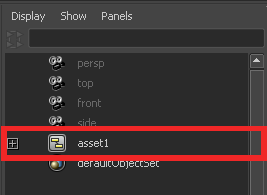
 Except where otherwise noted, this work is licensed under a Creative Commons Attribution-NonCommercial-ShareAlike 3.0 Unported License
Except where otherwise noted, this work is licensed under a Creative Commons Attribution-NonCommercial-ShareAlike 3.0 Unported License