Give the clouds some depth by adding self shadowing. Self shadowing causes the fluid to cast shadows on itself using a single internal directional light at -1, -1, -1.
To add self shadowing to the texture density
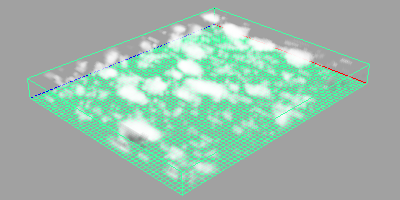
The clouds now have some darker areas on them, giving them some depth.
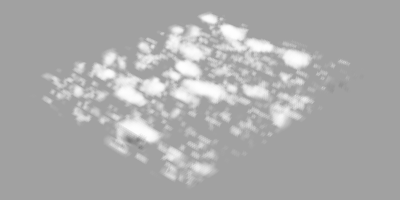
 Except where otherwise noted, this work is licensed under a Creative Commons Attribution-NonCommercial-ShareAlike 3.0 Unported License
Except where otherwise noted, this work is licensed under a Creative Commons Attribution-NonCommercial-ShareAlike 3.0 Unported License