Some MEL commands can take an edit flag that allows you to make changes to the attributes of an object. The edit flag is used in conjunction with other flags specifying which attributes to change.
To edit objects with Maya commands
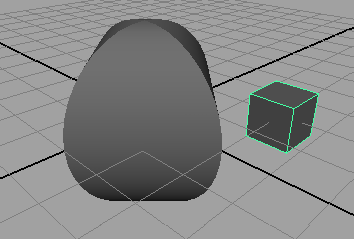
polyCube -edit -height 3;

This is equivalent to changing attribute values within the Attribute Editor in the Maya interface.
polySphere -edit -radius 1 test_Sphere;

Commands can operate on objects other than what is currently selected by specifying an object name as an argument. The name must be the last argument in the command.
delete;
For a full list of MEL or Python commands and flags, select one of the following from the menu bar:
 Except where otherwise noted, this work is licensed under a Creative Commons Attribution-NonCommercial-ShareAlike 3.0 Unported License
Except where otherwise noted, this work is licensed under a Creative Commons Attribution-NonCommercial-ShareAlike 3.0 Unported License