To shade the sparks, you set Color and Incandescence ramps to color the particles according to their speed and age, and create an Opacity Scale ramp that sets the nParticles opacity based on its speed. The opacity values help generate more particle streaking.
| Marker | Selected Position | RGB color values | Interpolation |
|---|---|---|---|
| 1 | 0 | R:0.146, G:0, B: 0 | Linear |
| 2 | 0.14 | R:2.25, G: 0.053, B: 0.053 | Smooth |
| 3 | 0.25 | R: 39.22, G: 7.77, B: 0.71 | Smooth |
| 4 | 0.4 | R: 0.552, G: 0.079, B:0.026 | Linear |
| 5 | 1.0 | R: 0.128, G: 0, B:0 | Spline |

The Color and Incandescence Scale ramps color the nParticles so they look red-hot. However, there is not enough streaking to give the sparks the appearance of cooling off as they age.

You can use an Opacity Scale ramp and an opacity value for each spark based on its speed. For example, as the sparks begin to slow down, their Opacity values decrease, until they eventually fade out.
| Marker | Selected Position | Selected Value |
|---|---|---|
| 1 | 0.1 | 1.0 |
| 2 | 0.2 | 0.44 |
| 3 | 0.47 | 0.14 |
| 4 | 0.75 | 0.08 |
| 5 | 1.0 | 0.10 |
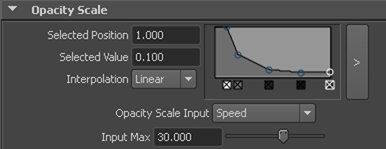
Each spark now fades out as it loses momentum, creating noticeable streaks.

Notice that the per-particle Opacity values also make the sparks less dense. To increase the density of the spark, you can increase the emitter's Rate (Particles/Sec) attribute to 4800.
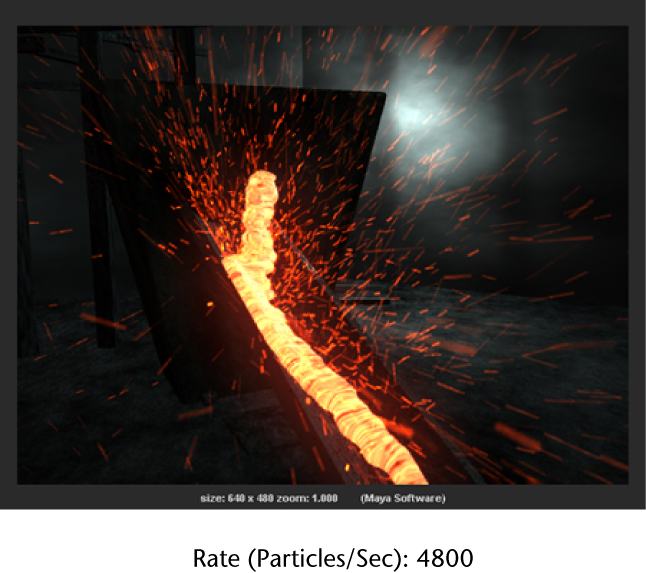
In the next section, you make the sparks behave more realistically by increasing bounce and applying an external gravity field to make them travel in an arcing motion.
 Except where otherwise noted, this work is licensed under a Creative Commons Attribution-NonCommercial-ShareAlike 3.0 Unported License
Except where otherwise noted, this work is licensed under a Creative Commons Attribution-NonCommercial-ShareAlike 3.0 Unported License