You can either continue the tutorial using your scene file from the previous lesson or use the scene file designed for the lesson (slagPourFoundry_2.mb). If you do not want to do the steps that focus on creating the fluid effect, go to Lesson 3 Creating flying sparks. In the scene for this lesson (slagPourFoundry_3.mb), the fluid effect is complete.
Before starting the lesson, cache the nParticle_slag object.
To cache the nParticle_slag object
 .
.
The Create nCache Options window appears.
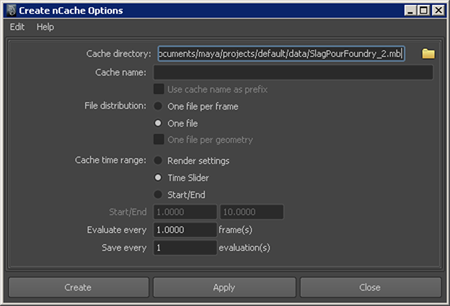
 Except where otherwise noted, this work is licensed under a Creative Commons Attribution-NonCommercial-ShareAlike 3.0 Unported License
Except where otherwise noted, this work is licensed under a Creative Commons Attribution-NonCommercial-ShareAlike 3.0 Unported License