Cropping an image sequence

If you want to crop only one side, pull a side handle inward.
As an alternative, you can crop the image by editing the sequence’s Parameters Window window:
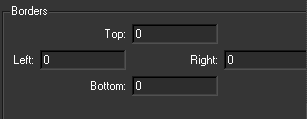
Validate by pressing the Tab key to jump to the next field or pressing the Enter key.