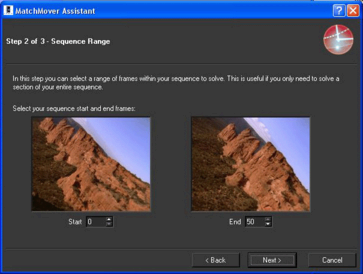Solving a sequence using
the Matchmoving Assistant
Using the Matchmoving Assistant, you can easily set up the values for solving a sequence:
The Basic Settings window opens. Select a sequence to matchmove and if required, a mask sequence and the corresponding channel information.
A mask allows you to identify some areas within your sequence to either exclude them (black areas of the mask represent the ignored area). Select the type of the mask: alpha to use alpha channel or RGB to use the color values.
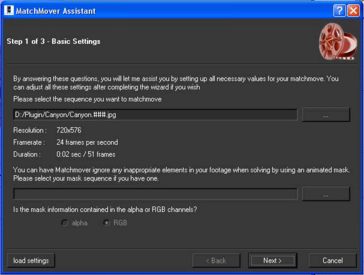
You can also load settings as a MatchMover RZML file. Click the Next button.