2-point stabilizing is useful when the motion you want to remove involves changes in scale/rotation (zoom/roll). For example,
your camera may be zooming out from someone in a rocking chair.
As in tracking, when you choose to stabilize combinations of position, scale, and rotation simultaneously, the roles of each
of the points are additive:
- If you track both scale and rotation, the first point indicates the pivot point of the rotation; the second indicates the
arc of the rotation; and the distance between the two indicates the scaling changes.
- If you track position at the same time, the first point also indicates the vertical/horizontal motion you want to eliminate.
- If you track scale, choose two reference features that are at the same Z-depth throughout the shot. For example, if you have
two rows of trees lining a driveway, choose two trees at about the same Z-depth (distance away from camera).
- If you track rotation, choose two reference features that are as far as possible from each other. This gives the Tracker the
maximum amount of roll to analyze and correct.
- If you do 2-point stabilizing, each of the two reference features stays fixed throughout the stabilized clip. That is, if
you are stabilizing scaling, the scaling change is eliminated. If you are stabilizing rotation, the rotation is eliminated.
To perform 2-point stabilization:
- Track the video clip using a Tracker node with 2 trackers.
- Connect the clip into a Transform2D node.
- Set Transform Type to 2 Point.
- Click on Set Source Trackers and choose the 2 trackers.
- Click on Set Destination Trackers and choose the same 2 trackers, but select the frame number to which you want the clip stabilized.
This will set the destination points to a non-animated value, positioning the stabilized clip to match the desired frame.
Alternatively, you can just edit the values of the Destination 1 and 2 boxes to create the desired stabilized position.
- Click Link.
- Play the clip. The unwanted motion is eliminated.
NoteYou can also perform 4-point stabilization by adding 2 extra tracker analyzers.
 Except where otherwise noted, this work is licensed under a Creative Commons Attribution-NonCommercial-ShareAlike 3.0 Unported License
Except where otherwise noted, this work is licensed under a Creative Commons Attribution-NonCommercial-ShareAlike 3.0 Unported License
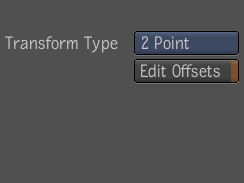

 Except where otherwise noted, this work is licensed under a Creative Commons Attribution-NonCommercial-ShareAlike 3.0 Unported License
Except where otherwise noted, this work is licensed under a Creative Commons Attribution-NonCommercial-ShareAlike 3.0 Unported License