The Keyer super tool UI is composed of five areas:
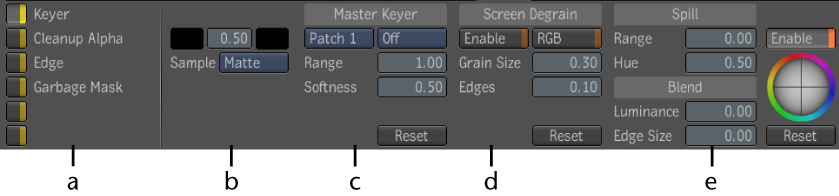
(a) Quick Selection of Keyer nodes (b) Master Keyer matte generator controls and Sample menu (c) Patch controls (d) Screen Degrain controls (e) Spill and Blend controls
 Except where otherwise noted, this work is licensed under a Creative Commons Attribution-NonCommercial-ShareAlike 3.0 Unported License
Except where otherwise noted, this work is licensed under a Creative Commons Attribution-NonCommercial-ShareAlike 3.0 Unported License