The Quick Gain controls are used to set the Gain in three specific ways:
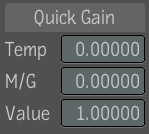
| Modify: | To: |
|---|---|
| Temp | Set gain using a scale from warm (-100) to cool (100), which results in orange to cyan. It affects the Red and Blue Gain fields. |
| M/G | Set gain using a scale from green (-100) to magenta (100). It affects the Red, Green, and Blue Gain fields. |
| Value | Set gain using a scale from dark (0) to bright (200). It affects the Red, Green, and Blue Gain fields. |
To modify the image using the Quick Gain controls:
 Except where otherwise noted, this work is licensed under a Creative Commons Attribution-NonCommercial-ShareAlike 3.0 Unported License
Except where otherwise noted, this work is licensed under a Creative Commons Attribution-NonCommercial-ShareAlike 3.0 Unported License