In addition to the usual spline editing interactions, you can also edit the correspondence between two linked shapes. In the image below, red curves depict source shapes, blue curves depict destination shapes, and cyan lines represent the correspondence between the pairs of linked curves. These lines show the direction the warped image will move as the interpolation parameter is animated from 0 to 1. You can add link points on either curve (using the Ctrl key) which can then be dragged along the curve to change the directions of the lines. Adding a point on one curve will also create a corresponding point on the opposite curve. Dragging one of these points sideways along the curve will skew the correspondence directions. Correspondence positions are animatable.
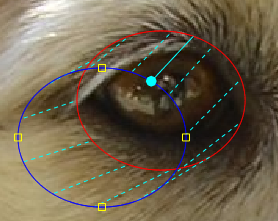
 Except where otherwise noted, this work is licensed under a Creative Commons Attribution-NonCommercial-ShareAlike 3.0 Unported License
Except where otherwise noted, this work is licensed under a Creative Commons Attribution-NonCommercial-ShareAlike 3.0 Unported License