To import all channels of an OpenEXR file, do the following:

Once you have selected “all channels,” a new node will appear in the Schematic, which displays tabs that each correspond to an output connection. In other words, all channels are imported into different import nodes which creates a group with multiple output connections that corresponds to each import node’s output. The following image displays a UI with two schematics. The Schematic on the left displays the group node, the Schematic on the right displays the import nodes with their output connections.
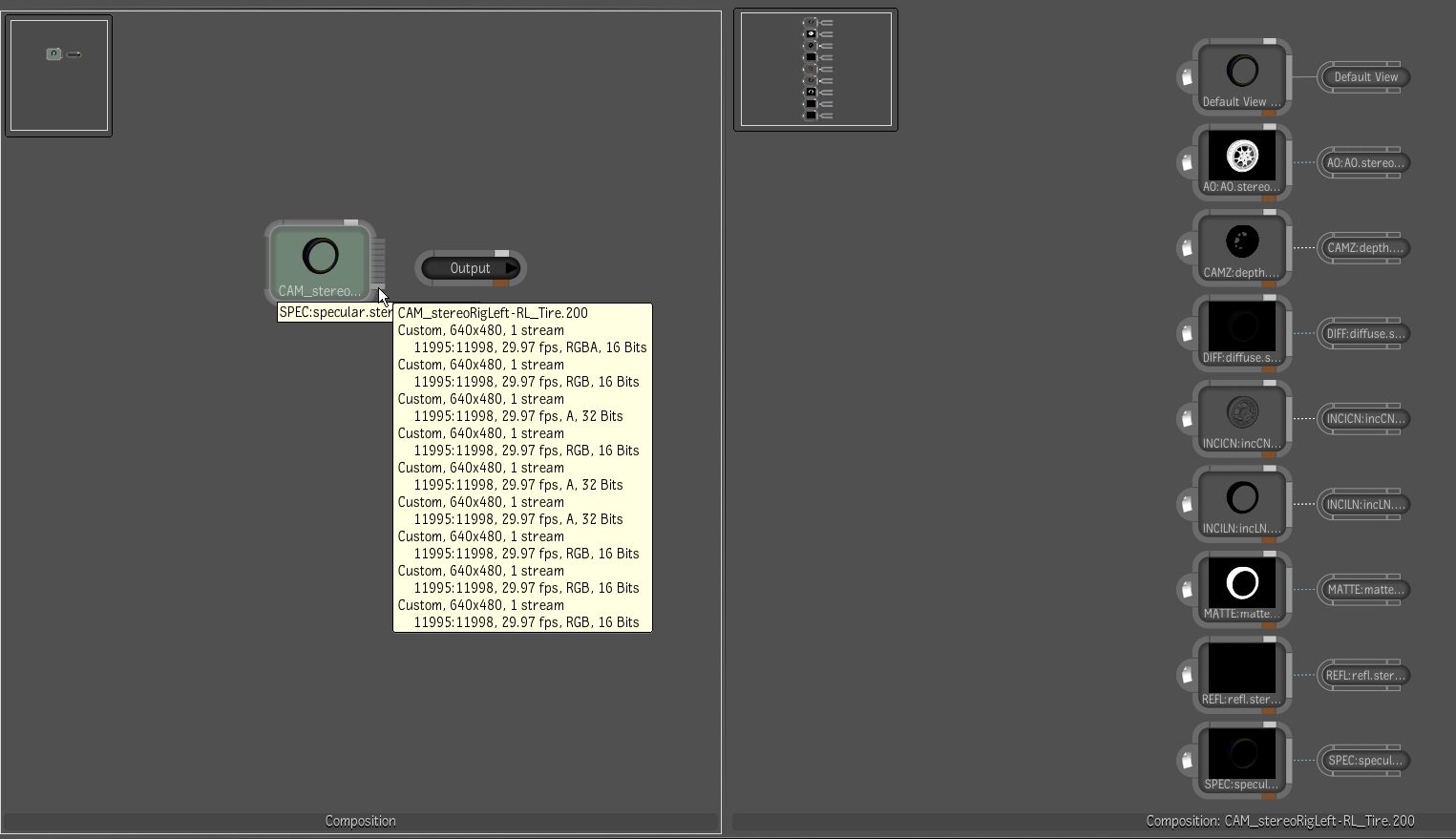
 Except where otherwise noted, this work is licensed under a Creative Commons Attribution-NonCommercial-ShareAlike 3.0 Unported License
Except where otherwise noted, this work is licensed under a Creative Commons Attribution-NonCommercial-ShareAlike 3.0 Unported License