You must activate the display of manipulators in the Player view or in the fullscreen Player to see manipulators related to individual tools. Manipulators for individual tools include the eyedropper for the Color Picker, axes in the Reaction tool, and control points in the Garbage Mask tool.
To display manipulators in the Player:
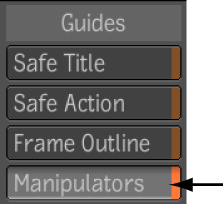
 Except where otherwise noted, this work is licensed under a Creative Commons Attribution-NonCommercial-ShareAlike 3.0 Unported License
Except where otherwise noted, this work is licensed under a Creative Commons Attribution-NonCommercial-ShareAlike 3.0 Unported License