The Garbage Mask Super tool is a three-tabbed tool consisting of Garbage mask controls—see Creating Masks, Global Composite Output controls—see Output Tab Settings, and the Options tab—see Options Tab Settings.
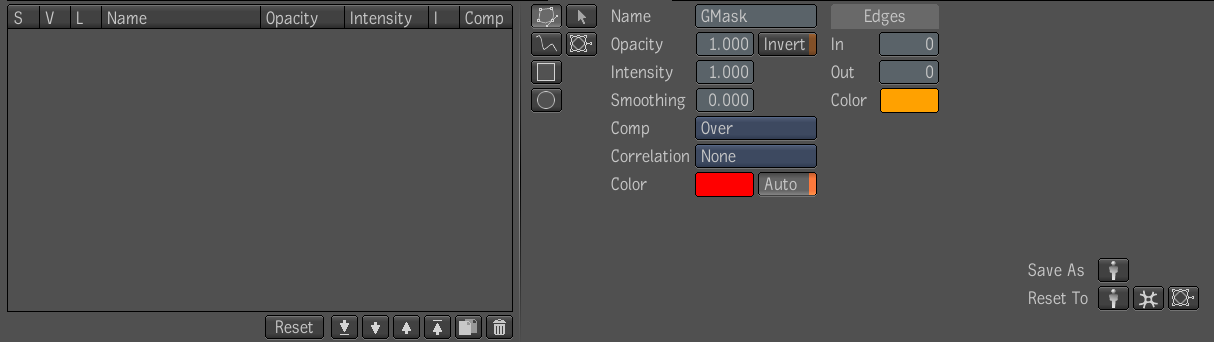
The Garbage Mask tab consists of the following controls and parameter settings:
Mask List The Mask List displays all the masks that have been created for the current composition. It also displays some of the masking parameters and navigation buttons.
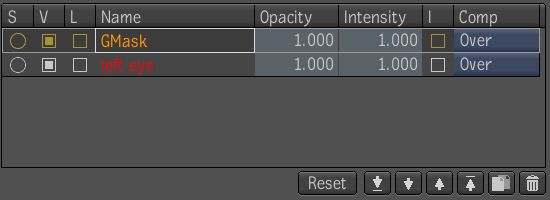
| Use: | To: |
|---|---|
 |
Activate the Solo flag to isolate a mask. Only one mask can be isolated at a time. |
 |
Activate the Visible flag. |
 |
Activate the Lock flag. Locking a mask locks the points, shape, edges, tangents, and composite parameters. |
 |
Change the name of a mask. With the cursor in the text field, press F2, type in a new name and press Enter. |
 |
Set the opacity of the mask. |
 |
Set the intensity of the mask. |
 |
Invert the mask. |
 |
Select a compositing operator. The default is the Over mode—see Compositing Operators. |
 |
Reset the Comp operator, Opacity, Intensity and the mask Invert toggle of selected masks. |
 |
Move selected masks to the bottom of the Mask list. |
 |
Move selected masks down one place in the Mask list. |
 |
Move selected masks up one place in the Mask list. |
 |
Move masks to the top of the Mask list. |
 |
Duplicate selected masks. The duplicate appears over the selected mask in the Player. |
 |
Delete selected masks. |
 Except where otherwise noted, this work is licensed under a Creative Commons Attribution-NonCommercial-ShareAlike 3.0 Unported License
Except where otherwise noted, this work is licensed under a Creative Commons Attribution-NonCommercial-ShareAlike 3.0 Unported License