You can convert an image into a negative by applying the Invert tool.
Note You can invert just RGB, just Alpha, or RGB and Alpha, see the Affects menu in Tool Options.
To invert an image:
- From the Tools tab, drag the Invert tool from the Color Correction folder to the dependency graph in the Schematic view.
The image is inverted.
 Except where otherwise noted, this work is licensed under a Creative Commons Attribution-NonCommercial-ShareAlike 3.0 Unported License
Except where otherwise noted, this work is licensed under a Creative Commons Attribution-NonCommercial-ShareAlike 3.0 Unported License
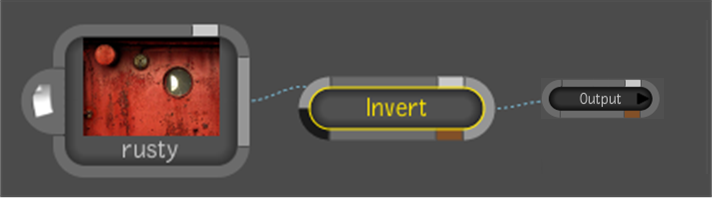
 Except where otherwise noted, this work is licensed under a Creative Commons Attribution-NonCommercial-ShareAlike 3.0 Unported License
Except where otherwise noted, this work is licensed under a Creative Commons Attribution-NonCommercial-ShareAlike 3.0 Unported License