When using a CC Basics or CC Histo tool, you can redefine what constitutes a shadow, midtone, or highlight.
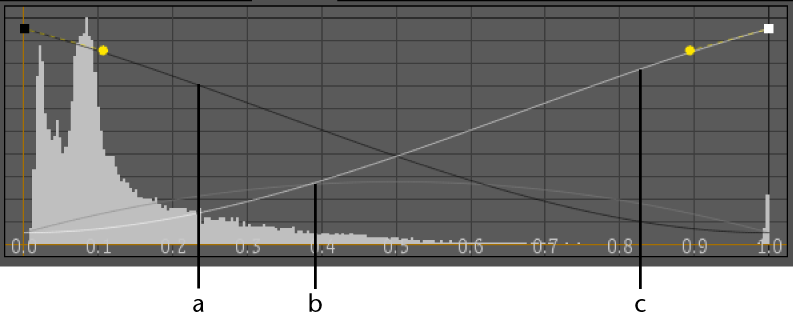
(a) Shadows curve (b) Midtones curve (c) Highlights curve
To display the curves for the three tonal ranges:
To redefine shadows, highlights, or midtones:
To see the effects of the curves on color balance:
The difference is the result of the changes that were made to the curves of the shadows, midtones, and highlights.
 Except where otherwise noted, this work is licensed under a Creative Commons Attribution-NonCommercial-ShareAlike 3.0 Unported License
Except where otherwise noted, this work is licensed under a Creative Commons Attribution-NonCommercial-ShareAlike 3.0 Unported License